As you’re probably aware, keeping your site secure is extremely important. However, the task of making your website safe can seem daunting. This is especially true if you don’t have much experience or technical know-how.
One easy way to get started is to look at what security features other sites implement. There are a number of elements that you’ll find on just about every secure WordPress website. As it turns out, many of the techniques they use are not that difficult to add to your own site.
In this article, we’re going to introduce you to a number of security solutions you can implement on your WordPress website. Before that, we’ll talk about why safeguarding your site is so crucial. Let’s get started!
Why Keeping Your WordPress Site Secure Is Important
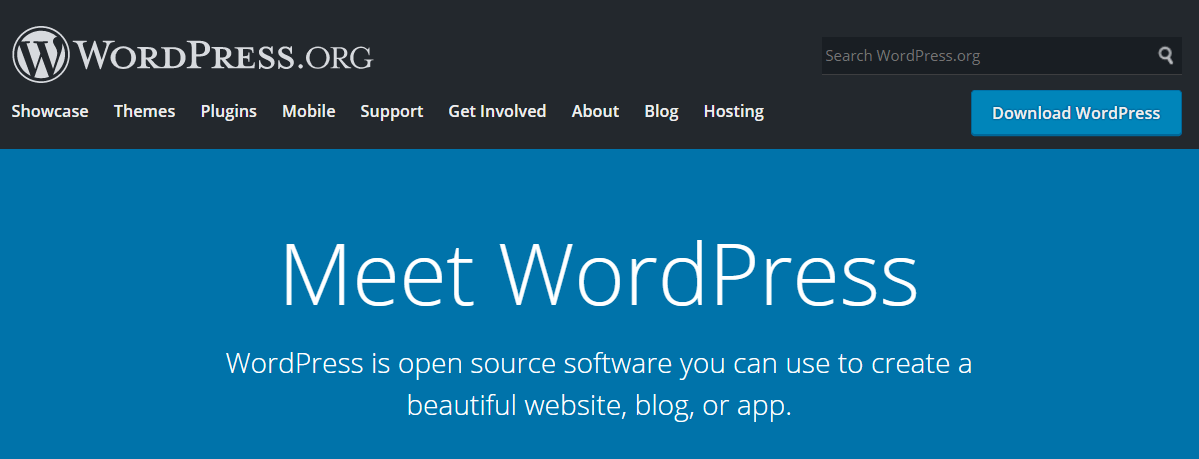
WordPress is an inherently secure platform. There’s a reason why it currently powers a quarter of all sites on the internet, after all. However, that ubiquity can also make sites using WordPress a prime target for hackers.
Because malicious hackers, bots, and viruses are evolving new tactics daily, no site is ever completely immune to attacks. For this reason, you can’t just rely on WordPress’ default security measures. It’s important that you don’t get complacent, and take active steps to make sure that your site is protected.
Fortunately, there are plenty of ways you can ensure your site’s safety. Here are some general tips to keep in mind:
- Choose the right web host. The host you choose will be a huge factor in how secure your WordPress site is. Almost half of all WordPress attacks are due to vulnerabilities in the hosting platform. Make sure that your host provides a strong security plan and reliable support.
- Only use trusted plugins. Plugins can be susceptible to security vulnerabilities, especially larger ones. For that reason, you should always use trusted plugins with reliable support and regular updates.
- Make sure you have a secure username and password. This may seem obvious, but many successful attacks are accomplished by simply guessing your password. Some easy ways to avoid this are to not use “admin” as your username, and to generate a strong password.
These basic strategies will set you on your way to a more secure WordPress website. However, there’s still more you can do.
The 3 Key Elements of a Secure WordPress Website
Now, let’s take a look at some more advanced ways to keep your WordPress site safe. You’ll find these elements on nearly any secure WordPress site, so you’ll want to carefully consider how to implement them.
1. Use a Web Application Firewall (WAF)
A Web Application Firewall (WAF) is a security measure that sits in front of your site (metaphorically) and protects it against “illegitimate traffic.” This includes hackers and bots that try to access your site by exploiting vulnerabilities. New flaws are found and targeted on a regular basis, such as the recently discovered WordPress DoS vulnerability.
A WAF is a simple way to mitigate this and other common types of attack. These include Distributed Denial of Service (DDoS) attacks, which try to overload your site and bring it down. It also protect against brute-force attacks, which use automated scripts to decrypt encrypted data, such as your password or other sensitive information.
Finally, using a WAF will help protect against software vulnerabilities and stop code injection attacks. This is where an attacker tries to break your site or access sensitive files by entering invalid data. With a WAF in place, you can worry less about these kinds of tactics.
2. Create a Solid Backup Strategy
The hard truth is that you can do everything right to safeguard your site, and something can still go wrong. Sometimes the worst happens regardless of your efforts, and you have to be prepared for that eventuality. This means creating regular backups of your site, which are perfect copies that enable you to restore your site to its former state if its defenses are ever breached.
You’ll need to consider how you will implement your backup strategy, and how often to create new backups. Larger and more frequently updated sites require you to create backups more frequently, for example. Daily backups are often recommended, but you’ll want to tailor your strategy according to your site’s specific needs.
Storage is another potential problem, since if you keep your backups on the same server as your site, you risk losing them both at the same time. Using an offsite backup service will help you avoid such problems, and ensure that you can easily recover your site if the worst does come to pass.
3. Make Sure WordPress Is Always Up-To-Date
The easiest way to ensure that your site remains protected is to keep your WordPress installation – as well as your themes and plugins – up-to-date at all times. It may get annoying when you constantly get notifications about available updates, but those new versions are brought out for a reason. Many updates fix vulnerabilities and exploits, and protect against new types of attacks. Therefore, it’s in your best interest to install them as soon as you can.
Fortunately, this is not as difficult as it once was. Most plugins can be updated with the press of a button, and WordPress will automatically apply minor updates without your input. However, you’ll need to take care of major updates yourself.
To help you do that, WP Republic! will keep your WordPress installation up-to-date at all times. This can be particularly helpful if you’re not sure how to manually update, but still want peace of mind. WP Republic! also provides a host of other security-related features that will keep your site safe, so we encourage you to check them out and contact us with any questions.
Conclusion
Site security is no small matter. If you compromise on it, you’ll likely soon find yourself in trouble. Fortunately, making sure your site is protected doesn’t have to be a burden.
If you incorporate these key elements, your WordPress website will be much more secure:
- Use a Web Application Firewall (WAF).
- Create and implement a solid backup strategy.
- Make sure your WordPress installation is always up-to-date.
Do you have any further questions about site security, or how WP Republic! can help you? Please let us know in the comments section below!
Leave a Reply